The plan is to implement a microdrip irrigation system on my balcony. Since at some point I will be unable to access the soil of some fabric pots I want to get a rough estimate how much moisture each section has.
To do so I ordered 8 (technically I ordered 10 but 3 of them had the same MAC address rendering 2 of them useless.) Mi Flora Plant sensors on aliexpress.

These things work via bluetooth. I tested them by integrating them in homeassistant... on my Raspberry Pi... that had bluetooth... and was on the balcony where the sensors were...
It worked perfectly. The only issue I have is that 1) I switched from Raspberry Pi to a SFF Desktop that is located in my storage room and does not have bluetooth.
The solution
There are these nifty little microcontrollers called ESP32 which have bluetooth and wifi capabilities. They are also quite cheap to buy and integrate nicely into homeassistant via ESP-Home.

I also printed a case of thingiverse for it on my 3D Printer.

Setup
First step is to use any kind of bluetooth sniffer to get all the MAC Addresses of each Mi Flora Plant sensor (Hint: Dont test them all at once so you can label each Sensor with the correct MAC).
Plug in your ESP32 into ESP-Home and add the following code:
esp32_ble_tracker:
sensor:
- platform: xiaomi_hhccjcy01
mac_address: '80:EA:CA:60:05:05'
temperature:
name: "P1 Temperature"
moisture:
name: "P1 Moisture"
illuminance:
name: "P1 Illuminance"
- platform: xiaomi_hhccjcy01
mac_address: 'c4:7c:8d:6d:ff:17'
temperature:
name: "P2 Temperature"
moisture:
name: "P2 Moisture"
illuminance:
name: "P2 Illuminance"
- platform: xiaomi_hhccjcy01
mac_address: 'c4:7c:8d:6d:8c:f5'
temperature:
name: "P3 Temperature"
moisture:
name: "P3 Moisture"
illuminance:
name: "P3 Illuminance"
- platform: xiaomi_hhccjcy01
mac_address: 'c4:7c:8d:6e:14:bf'
temperature:
name: "P4 Temperature"
moisture:
name: "P4 Moisture"
illuminance:
name: "P4 Illuminance"
- platform: xiaomi_hhccjcy01
mac_address: 'c4:7c:8d:6e:16:54'
temperature:
name: "P5 Temperature"
moisture:
name: "P5 Moisture"
illuminance:
name: "P5 Illuminance"
- platform: xiaomi_hhccjcy01
mac_address: 'c4:7c:8d:6e:16:85'
temperature:
name: "P6 Temperature"
moisture:
name: "P6 Moisture"
illuminance:
name: "P6 Illuminance"
- platform: xiaomi_hhccjcy01
mac_address: 'c4:7c:8d:6e:15:f1'
temperature:
name: "P7 Temperature"
moisture:
name: "P7 Moisture"
illuminance:
name: "P7 Illuminance"
- platform: xiaomi_hhccjcy01
mac_address: 'c4:7c:8d:6d:fe:59'
temperature:
name: "P8 Temperature"
moisture:
name: "P8 Moisture"
illuminance:
name: "P8 Illuminance"
This should work pretty much as is. It might take some time to get the initial reading on every sensor.
In homeassistant you should be able to see every sensor now. I have set them up with Horizontal Stacks and Minigraph as follows:
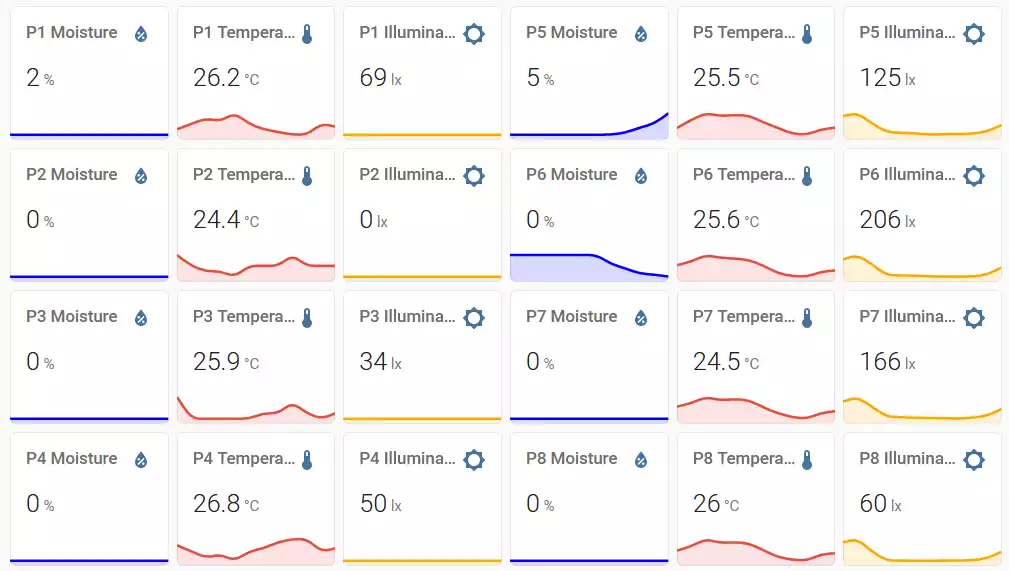
type: horizontal-stack
cards:
- type: custom:mini-graph-card
entities:
- sensor.p1_moisture
line_color: blue
line_width: 8
font_size: 75
- type: custom:mini-graph-card
entities:
- sensor.p1_temperature
line_color: '#e74c3c'
line_width: 8
font_size: 75
- type: custom:mini-graph-card
entities:
- sensor.p1_illuminance
line_color: orange
line_width: 8
font_size: 75
I wouldnt run any Node-Red tasks on them because sometimes they lose their readings and display NaN for a second. I will just use this as a visual guide to let me know when to enable the water pump I guess.
Small Update: This Issue seems to have been fixed by either an update to the ESP or Homeassistant itself. Im getting consistent readings now but I water on a schedule anyway.
More on https://mka-chili.ch



